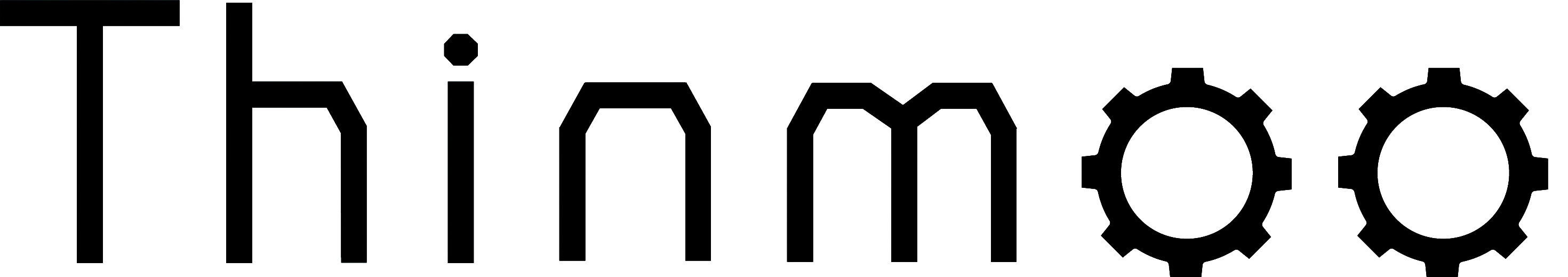Access control visual intercom system can be divided into two types: one is a single access control,intercom host and access card two kinds. The other is a multi-device access control system, multiple access control terminals can be installed.
Visual intercom system is a kind of integrated software product of access control system. The system integrates the traditional access control system and visual visual system together for design integration. Visual access control system is developed on the basis of visual access control combined with visual intercom. It can be realized by adjusting the sensitivity of access control and the setting of functional modules by software.
I. Software interface design
A, software interface: the purpose of users using system software is to manage and maintain the relationship between personnel and visitors, and to add a lot of humanized functions and design methods to the system.
The software adopts the design method based on Web and displays the product information in the form of large screen, so that the user can intuitively see the use of the product and the setting of the function, and let the user have more choice. Users can choose the interface which is most suitable for their own age, sex and demand according to their own needs to design the system interface, so that the user can be more humanized.
B. Product information: users know the function and information of the product through the system software, and the information of the system software can be displayed on the screen through the way the user operates, and the user can learn about the use of the product and the settings of the various functions of the product through the operation of the system software.
Users can view product information and application through the screen to understand the use of products and user satisfaction; users can manage operations and changes in the use of equipment through the operation of the system software; users can learn about the setting of product functions through the operation of the system software. Users can understand and analyze the operation and use of the functions of the system through the operation of the system software.
C, the software interface design diagram is divided into two parts: the first part is the functional module of the system and the operation interface of all the equipment in the system; the second part is the operation interface of the visual system.
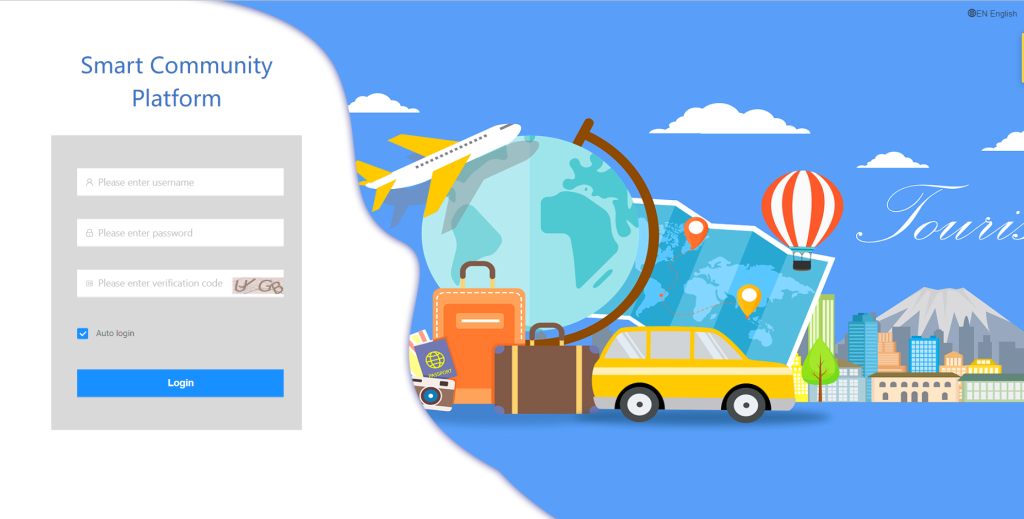
II. Setting of functional modules
On the basis of visual visual system, the visualization system is developed in combination with visual intercom, which realizes the visual display of visual intercom system and the remote control of visual intercom system. Six modules are designed visually: data display module, intercom interface module, intelligent access control management module and intercom video module.
Among them, the data display module is mainly used to view the video information in and out of the scene; the intercom interface module is mainly used to control the calls of the members (including answering and rejecting); the intelligent access control module can realize the alarm after opening the door (such as when the door is not closed in time, alarm reminder); the intelligent access control module can realize the linkage alarm when the door lock fails and control the alarm when closing the door.
Intelligent access control system also supports remote control and intelligent access control lock (access card status display can be read by remote personnel and remote control) and other functions!
All visual command software can realize remote command display control information; fault detection and troubleshooting of command system; video call information transmission to command personnel and many other functions! Setting up visual intercom function in visual command software can realize the application of visual intercom very well, but unlike the traditional visual intercom software, it can only realize the construction of visual intercom function!

III. Software applications
Using visual software, the intercom host can be set up on the visual large screen, in which the visual large screen function can install independent visual visual intercom system software on any intercom host according to the needs of the user, display the operation interface of the whole intercom system, and the user can view the required functional modules through the visual intercom software.
At the same time, it can be monitored through the visual intercom software. Compared with the traditional access control management system, we can see the advantages of visual large screen application.
This software is suitable for security monitoring system, which can realize unattended management and intelligent access control management; it has many application functions, such as information collection function, video playback and image processing function, information storage and display function, etc.; at the same time, it supports alarm management function to realize security early warning and information prompt function. The software has the functions of bidirectional voice intercom and video call (video call can support bidirectional voice intercom).
The operation interface of the software is the visual large screen operation interface, and the text, image and audio displayed in the center of the screen are both standard information display forms (that is, visual large screen); each user can be controlled and operated.
This software can realize the management and use of each access control host through the system settings. The software can also be provided to customers to use conveniently, and users can apply these functions to the access control system in this software according to their own requirements.