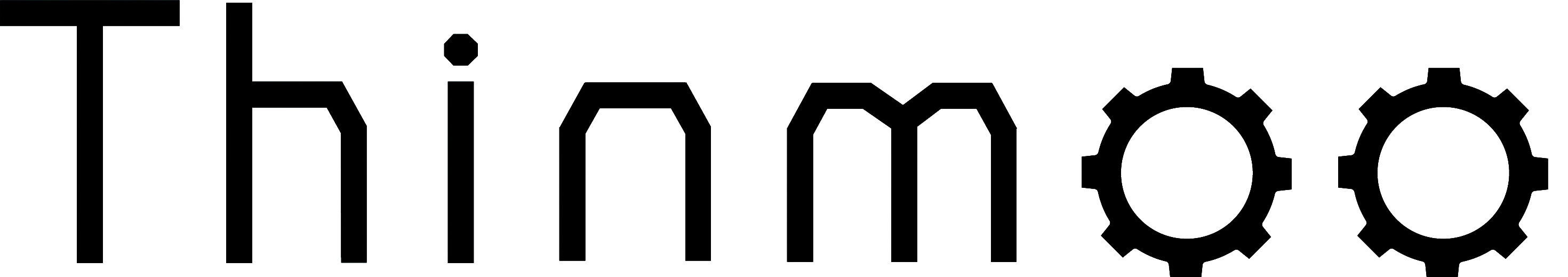What is a door access control system?
Door access control systems are digital security systems that ensure authorized access to your building. They ensure only authorized personnel are entering your building while keeping unauthorized personnel out. This can be extremely efficient in avoiding trespassing, vandalism, and other criminal activity at your business. Plus, because they are digital, they are more efficient in doing so than traditional lock-and-key systems.
At the same time, door access control systems simplify entry to your building. Employees and other personnel no longer have to carry keys or unlock doors the old-fashioned way. You can issue users convenient forms of entry like card keys, key fobs, mobile app barcodes, and more.
Why use a door access control system?
Although traditional lock-and-key systems are available, access control systems for door security are much more effective and convenient. Why?
Higher grade security
Locking mechanisms for access control systems tend to be more secure than traditional locks. They can be either magnetic, electric, and a few other options. Plus, they can be connected to additional security systems such as video surveillance. This is more likely to keep unauthorized personnel out of your building compared to traditional access methods.
Digital
Businesses are going digital with their security systems. This makes your life so much easier on two different levels. For one, users can easily unlock doors with digital methods such as key fobs or mobile apps. Secondly, you can digitally integrate your door access control system with back-end software and monitor remotely. This is especially simple if you are using a cloud-based access control system for your doors.
Convenience
Users can unlock access control systems very easily compared to traditional lock-and-key systems. They no longer have to carry keys with them everywhere they go. There are many different forms of entry including cards, mobile apps, fingerprint scanners, and more.
Single-door vs. multi-door systems
Businesses can choose to add access control to one door or several doors in their building. Even if your building has several doors throughout, you may not want to or need to secure each and every one of them. Think about where you need high-grade security the most, and where you can go with a simple lock-and-key system. However, keep in mind that if you use access control on just one or two doors, you may not be able to integrate other door access control systems later on if you choose to expand.
Single-door systems are more cost-efficient, but not very expandable. This means that if you choose to add access control to more doors later on, you may not be able to integrate all of them under one control system. On the other hand, multi-door systems can be integrated under one control system and software all at once, so you can streamline your monitoring. However, they are going to cost you more up-front.
Entry options
Door access control systems work by allowing entry with secure locks, which are released when a user correctly presents their access method. There are different options for access methods and releasing the door’s lock.


- Keypads: Users type in a password using a keypad on the front of the door. Entering the correct password cues the door to unlock.
- Proximity readers: These are perhaps the most popular form of entry for door access control systems. Proximity readers require users to present a pre-programmed card, key fob, or mobile app bar code close to the reader, which unlocks the door. Some businesses choose to also add photo ID to users’ card-keys, which adds extra security.
- Biometric readers: These readers require users to scan their finger print, palm print, face, etc. to gain access to a building. These are known as the most secure forms of door access control because a fingerprint can never be mistaken for someone else’s.
- Intercom systems: Intercoms usually use a combination of keypad and audio answering system. It gives an extra layer of security by requiring users to enter a passcode and call an administrator to confirm authorized access.

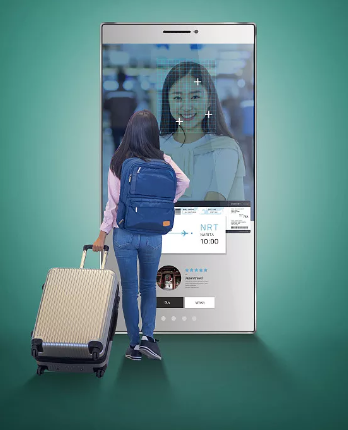
Lock options
Door access control systems use secure locking mechanisms to ensure the door stays locked when authorized users are not present. There are a few different types of locks to choose from for your doors.
- Stand-alone locks: These locks are battery-operated and unlock the door when a user presents the correct access method. On the plus side, they can be installed and used in minutes and are cost-effective. But the downside is that if the batteries die, the door will be inoperable temporarily. Additionally, they usually can’t be monitored using software.
- Magnetic locks: Magnetic locks are stronger than traditional door locks, which adds security to your building. Additionally, they are extremely durable, long-lasting, and cheap to purchase.
- Electric strike locks: These locks are slightly less secure than magnetic locks but more secure than stand-alone locks.
- Electric deadbolts: This is probably the most secure locking mechanism for a door access control system. They are recommended for high-security buildings and can be integrated with back-end software to be monitored digitally and remotely.
Exit options
While adding an exit system to your door access control system is not necessary, some businesses prefer to have one.
- Push buttons: You can add a button (“push to exit”) to the inside of your door which releases the lock and allows you to exit.
- Push bars: You can install a bar on the inside of the door that allows exit by releasing the lock when pushed.
- Motion sensors: Motion sensors are the most high-tech exit methods. When a person approaches the exit, the motion sensor will unlatch the door and allow easy exit.
Control options
There are different ways to control your access control system preferences remotely.
- Control box: Some older access control systems use a control box located on or near the door itself. They enable users with access permission to use the box to change preferences when needed. However, note that this is an outdated form of control and your system will be more secure if you are using software to control remotely.
- IP/Network-Attached: Most door access control systems today use software which connects your door access control system with your IP network. Then you can adjust preferences and view activity from your computer.
- ODBC-compliant software: ODBC (Open Database Compliant) control software allows you to integrate your access control system with other back-end systems. For instance, you can integrate your access control with time and attendance systems, video surveillance, payroll, and other physical security systems.
Door Access Control Suppliers
It’s important to find the right supplier or manufacturer for your access control needs.
Welcome to contact us.
sales@thinmoo.com